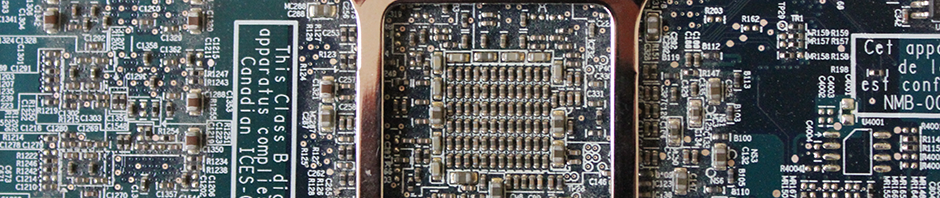Whenever I am really busy it seems I get distracted, maybe a failing, I guess, but it always makes life interesting. Recently I came across a number of articles on electrically driven clocks, slave clocks, which are mechanical devices that are driven from a central point by periodic electric pulses. These clocks previously found in schools, factories, railway stations etc. are obsolete now, or at least the original electric ones are, and appear every now again on EBAY.

I first bid on a couple of large old clocks made by English manufactures of the past but always got outbid since these seem to be highly collectable despite many of the examples being in very poor shape. But eventually I found a listing for a large Pragotron (https://pl.wikipedia.org/wiki/Pragotron) clock.
What a beauty! It has only an hour and minute hand but that works well for my room as I do not want noise from a continuously moving second hand. The wire for the timing input enters from the bottom.

It’s large! Roughly 47cm in diameter on the front and a bit bigger on the back with flat glass pane above a concave shaped face which has raised detail for the hour and minute markers. (There are also smaller versions which are more common, those being around 33cm diameter)
On the back is a plaque showing it to be a PV42 requiring a 60 volt pulse once per minute. I think it’s made of Bakelite, not sure of date.
A little research reveals that the slave clock mechanism inside can have two settings: 60V or 24V. I clearly wanted to use 24V as this was easier for me to generate so I tested the clock by applying +24V and the hands moved on one minute so I guess this modification had already been made by the previous owner (thanks!). The mechanism requires that the polarity of the applied pulse should reverse for each pulse so I reversed the wires and it moved on again with a satisfying station clock clunk noise. Awesome! We have a project!
I would like this clock to keep accurate time (i.e. must be radio, GPS or NTP controlled), be self-setting, automatically adjust for daylight savings and to be tolerant of power outages, fixing itself when power is restored.
It seems many of these clocks have been retro-fitted with new quartz movements some with radio clock receivers however I want to keep the clock as original as possible and in particular I want to retain the satisfying clunk sound that probably was heard across the platform in some East German train station counting down the minutes to whisk the agent away from the Stasi…
Now this is will be interesting….